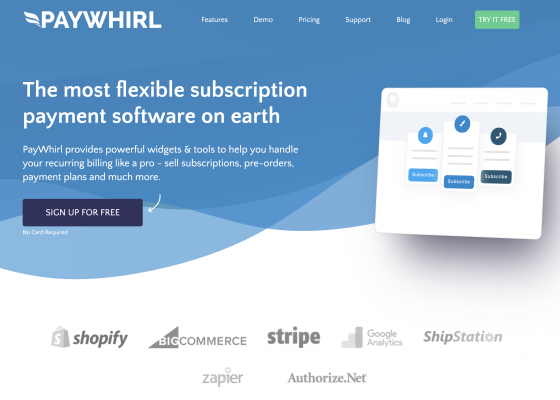This is a common question that we get from businesses in the process of shopping recurring payment platforms for their products & services. There are so many payment options to choose from and companies to compare. It can be overwhelming to understand the benefits and limitations of each system.
In this article, we will explain how PayWhirl works with Stripe and highlight some of the main differences.
Stripe
Stripe is a merchant gateway for payments and a technology company that builds infrastructure for the payment industry. They function as the intermediary between banks and customer payments, handling bank transactions and the processing of money.
Stripe’s platform enables businesses to receive payments over the internet via the use of powerful APIs and other developer tools. They provide: the technical infrastructure, fraud prevention tools, compliance features and the banking connections required to process payments online.
In a nutshell, I’d say Stripe is attempting to lessen the burden of online payments. They are doing this by providing tools to businesses/developers that extend security and compliance into their websites or applications.

PayWhirl
PayWhirl provides powerful buy buttons, payment widgets, hosted customer portals & a cloud-based billing platform to help businesses manage continuity payments. We eliminate the development typically required to allow customers to purchase payment plans & manage their own accounts.
PayWhirl acts as the intermediary between your website and Stripe by providing pre-built tools that work on any site or device. Just as Stripe extends industry-leading security and regulatory features down to developers by providing ready to use APIs.
PayWhirl extends Stripe’s functionality even further so ANY business (even small ones without development teams) can use pre-built widgets and payment forms.
The Stripe + PayWhirl integration allows businesses to implement nearly any type of payment on their website (or app) without any programming knowledge.
PayWhirl SUPERCHARGES Stripe by providing pre-built and battle-tested user experiences for your customers!

Do you know code or have money for a developer?
Stripe’s features were built for developers and are almost entirely code based. They have a couple pre-made UI (user interface) components for use, but they aren’t easily customizable. The basics can be done without code, (simple buy buttons and a basic checkout) but flexibility is limited.
Stripe allows you to make simple changes like adding a company logo to invoices and selecting basic color options. They don’t have any built-in tools you can use to help with, web-based payments without programming.
Payment widgets, carts, pricing tables, customer portals, emails, notifications, promo codes, etc. etc. must be built from scratch.

This is where PayWhirl comes to the rescue. We have all the pre-built tools, payment widgets and customer tools you need to provide a great user experience. With just a few clicks, anyone on your team can implement beautiful, customized, checkout funnels.
PayWhirl can be white-labeled (unbranded). This way it can integrate seamlessly into your website. This helps consumers feel you are providing the service directly, and not relying on a third party (our little secret).
PayWhirl lets you manage payment plans for subscriptions, pre-orders, layaway items, recurring donations, offer auto-ship options, and so much more.
Some of PayWhirl’s features…
- Create a custom profile question to ask customers specific question(s) based on the plan(s) they select on checkout
- Integrate PayWhirls’ customer portal login widget with your website and customize the design
- Offer recurring and/or “one-time” up-sells at checkout
- Create custom billing schedules by chaining payment plans together


Those are just a few of our features and the best part is you can do it all without paying for a developer. Installation is as easy as point, click, copy, paste! Also, should you need help, PayWhirl is available to walk you through the setup processes.
PayWhirl provides analytics and reporting tools as well. With 10+ reports and specific data exports to generate anytime, your data is always at your fingertips. You will always know:
- Where your highest revenue sources are (Customer Report)
- Churn rates (Subscription Report)
- Top performing plans (MRR)
- Estimated growth / future projections (Growth Forecast Report)
Data in the PayWhirl reports can be sorted, filtered and exported. This makes it so you can work with the data further, should you need to.

Customer Portal & Customer Service
Customers today have become quite demanding, they want their questions answered and their problems solved quickly. They are willing to pay more for better customer experiences and expect companies to have a self-service option they can access at their convenience.
Consumers want to find solutions to issues on their own. Which is why most prefer using a company’s website instead of other sources like live chat, social media, or SMS.
Stripe doesn’t provide a hosted customer portal out-of-the-box. They don’t provide a place for your customers to log in via your website to access, and change or update personal account information.
On PayWhirl customers can manage their own accounts!
PayWhirl has a user-friendly Customer Portal which is easy to add to your website, and customize per your brands look and feel. When your customers’ login to their account, they don’t feel they are visiting another third-party site. From your customer portal, they can do anything with their account you allow them to access via the settings in PayWhirl.

These menu items are available in, portal by default:
- Dashboard / Calendar
- Subscription(s)
- Invoices
- Order Summary
- Payment Methods
- My Profile
- Billing History
- Cart
- Browse / Shopping

The customer portal, along with our pre-built analytic pages, are just two examples of how PayWhirl layers additional functionality on top of Stripe. It’s also worth mentioning the quality of customer support we provide as well. We are available via phone, email, and live chat.
Subscription Commerce & Continuity FIRST
Stripe offers a variety of payment products; however, at the end of the day, subscription and recurring payment management is just one facet of their organization. It’s not their main focus. Stripe is focused on building technology and infrastructure that will support the payment industry.

Stripe recently changed their focus from “Stripe Subscriptions” to “Stripe Billing”. They are working on machine learning techniques. These will help reduce fraud, missed or late customer payments, as well as other upcoming regulatory requirements.
At PayWhirl we continually reevaluate the tools and features Stripe offers. We do this to make sure businesses who use PayWhirl can take advantage of all their hard work.
With PayWhirl + Stripe, you get the best of both worlds. Industry-leading tools/security with the flexibility your customers deserve. PayWhirl is designed for handling subscriptions, automating billing and managing recurring payments. It’s what we know.