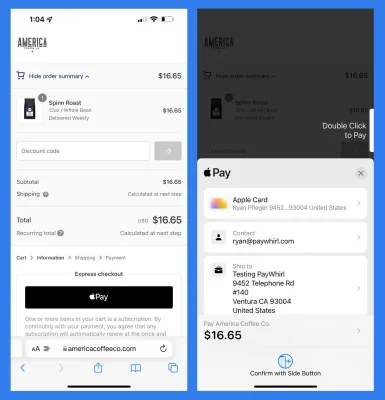PayWhirl + Apple Pay accelerated checkout allows customers to use their pre-loaded checkout details to speed up Shopify’s checkout process compared to Shopify’s traditional checkout. With Apple Pay, you can offer your customers one-click subscription checkouts by scanning their face or fingerprint using an iPhone, iPad, Apple Watch, or Mac.
What is Apple Pay Accelerated Checkout?
Apple Pay’s accelerated (express) Checkout saves your customer’s payment and shipping information, so returning customers can quickly complete payment for their orders. This way, a customer returns to another store that also offers an accelerated checkout method, their information can be automatically filled in at checkout.

What does this mean for Brands?
- Apple Pay’s accelerated checkout saves customer information without your customers having to enter it at the time of checkout.
- Apple Pay provides a safe, secure, and most importantly, easy way for customers to buy products from your Shopify store.
What does this mean Customers?
- With Apple Pay option shown on a Shopify product page for a subscription, customers can select the product and then finalize the purchase by using customers’ biometrics like fingerprint readers & face recognition.
- Payments are processed fast now that customers can securely save their payment information in Apple’s Pay system (known for its security).
PayWhirl’s accelerated checkout integration with Apple Pay now displays an Apple Pay buy button directly below your “add to cart” button on some themes. Apple Pay will also be shown in Shopify’s native checkout if customers want to add multiple items to their cart and proceed to checkout from the cart page of your theme.
After selecting Apple Pay, your subscription customers will be redirected to an Apple Pay checkout page. As you can see, all of the customer’s information is pre-populated on the checkout page. With the payment and shipping information is already added, customers can now use Apple Pay’s one-click checkout feature to purchase their subscriptions.
If you have questions about Apple Pay or Shopify’s accelerated checkout solutions for subscriptions, please reach out through our live chat on https://app.paywhirl.com – we’re here to help!