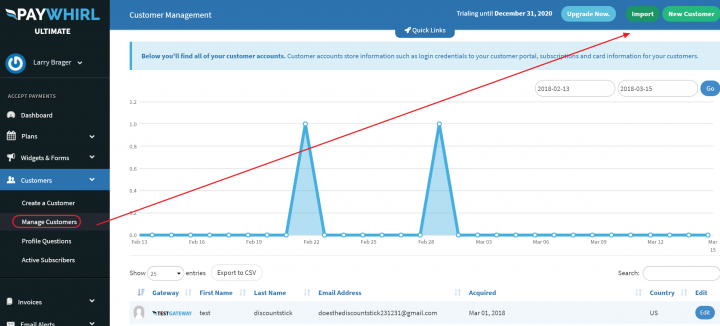As you might have heard, Plasso is going to be shutting down. Fortunately, PayWhirl can help with recurring payments and subscription billing; and has tools to make the switch easy.
If you have existing customers in one of our supported payment gateways, you can import them seamlessly with a few clicks!
Importing Customers
The example below shows how to import customers from Stripe. This can be done from any of our supported gateways from the settings page in PayWhirl:

First, you have to connect your PayWhirl account to the same gateway your existing customers are in. You can use the link on the gateway settings page in PayWhirl to import all of your customer information. If you are importing a lot of customers, make sure to click the ‘run import in the background’ checkbox.

Update Customer Information
After you’ve finished importing your customers into PayWhirl, you can “map” your customers to existing payment plans in your account. You can do this using their imported payment methods.
Note: We are only able to pull in information that is saved in your Stripe Account through this method.
Sometimes it’s the customer’s billing info instead of shipping info that is imported into the account. If you are migrating over from another recurring payments system, you may want to export your customer’s shipping information. Then you can use our import tool to fill in the missing info. If you go to the Manage Customer’s page, you can upload a CSV with the correct info to update it. You can also click ‘edit’ and update their information manually.

A sample import file can be used as a guide to formatting the import correctly.
Mapping Customers
If all your customer’s bill on the same day of the moth it’s relatively easy to match prior billing scheduled because you can just use a billing cycle start date on the plan that you will be subscribing customers to in PayWhirl. This will make sure all START billing on the specific day of the month you’d like.
However, if your existing customers all bill on different days of the month and you’d like to keep them on the same days they billed before the migration, you will need to be careful to change the billing cycle start date on your plan as you go through your subscriptions.
Example
If half of your customers billed on the 5th of the month and half of your customers billed on the 20th of each month, you could do the following:
- Setup a PLAN with a billing cycle start date of the 5th
- Subscribe all the customers to the plan that should fill on the 5th
- Change the PLAN settings for billing cycle start date to be the 20th
- Subscribe all the customers to the program that should fill on the 20th
- Repeat as necessary for all the different days your customer’s bill.
To summarize, the process goes like this to migrate to PayWhirl:
- Get all your customers into a supported payment gateway
- Import your customers using the gateway settings page in PayWhirl after you’ve connected with your customers.
- Update your customers with any additional information through the customer import tool.
- Map your imported customers to NEW plans in the system with the correct billing cycle start date set as you are doing the migration to ensure customers are billed on the exact day(s) of the month going forward.
You will also want to be careful about EMAILS that are sent when you subscribe customers to plans. You might want to disable one or more of the emails during the migration to make sure that customers are not notified of changes, etc.
Note: If you are a current client and switching payment gateways (say from Stripe to Authorize.net) you can now use the ‘overwrite existing customers’ option. This will import the clients from the new gateway and keep all of the rest of their data so you won’t have to resubscribe them.
PayWhirl can make the switch from Plasso fast and easy, so you can continue with your recurring payments and subscription billing.